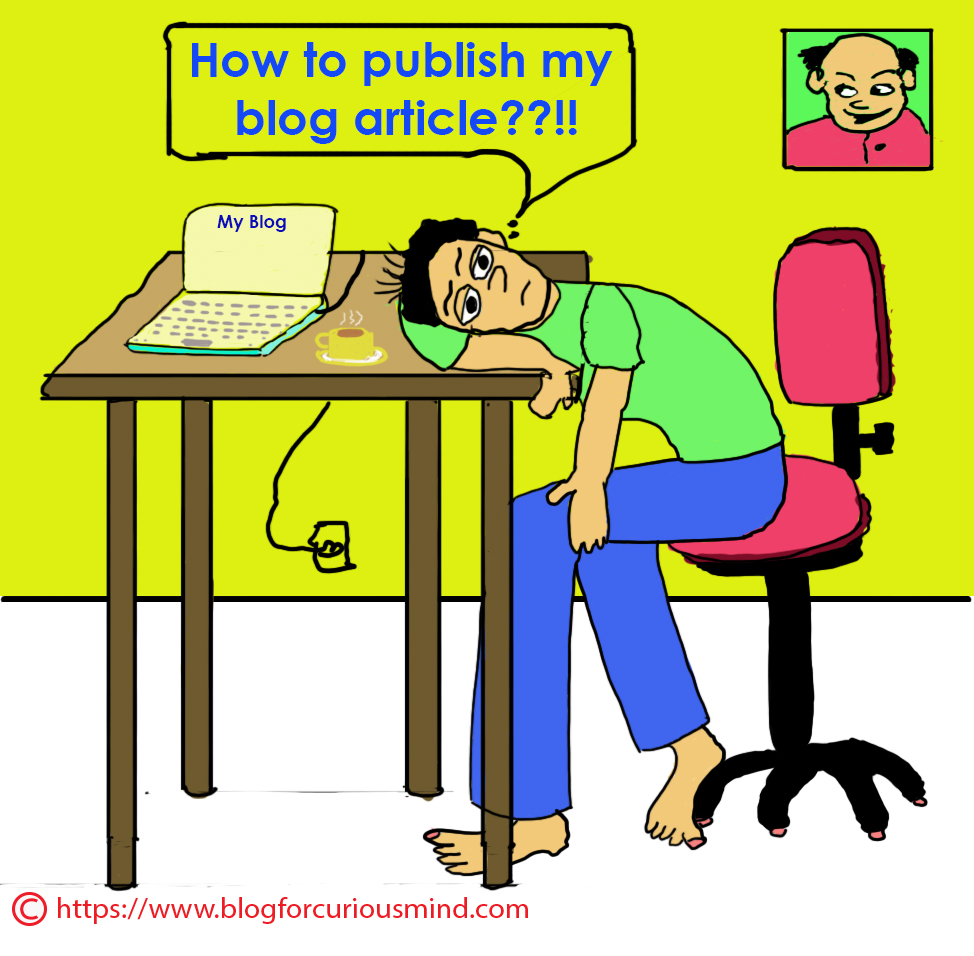Introduction
When I started my blog, I thought publishing a blog article on WordPress was simple and straightforward. However, it was not so. I had teething issues like Google Search Console not indexing my blog article. Google Search Console notified me that the font size of my blog article was small and not compatible with smartphone users. I also faced issues with the image size.
Whenever I face a hurdle, I search YouTube videos to find the solution. After browsing through many videos, I locate the video that solves my issue and implement it.
I have been a blogger for two years. I have put my struggle and little experience into creating this article, ‘How to publish a blog article on WordPress.’ Mine is a Bluehost and WordPress blog, and I limit my suggestions to WordPress. Of course, these suggestions may apply to any blogger in a broad sense.
How to publish a blog article on WordPress
I have watched three YouTube videos on ‘how to start a WordPress blog’ and set up my blog, implementing the tips. I have created the essential pages, viz. About us, Contact us, Disclaimer, and Privacy Policy. Then I have installed the essential plugins and completed their setting. I completed linking my blog with Google Search Console.
Above are the important steps before publishing a blog article. Hope you have successfully gone through this process. I look up to YouTube videos to face and solve the hurdles in the blogging journey.
For ease of understanding, I have divided this topic into subheadings:
- Install the necessary plugins
- Upload the article, images, and videos to the blog
- Formatting
- Category of the article
- Images/Illustration
- Tags
- Focus key phrase and meta description
- Preview the post
- Before clicking the publish button
Install the necessary plugins
Support of plugins is required to automatically create a table of contents for the article, compress the image size for fast downloading, SEO, and more. I use plugins Easy Table of Contents, Smush for compressing image size, and Yoast SEO.
Please watch videos and learn more about plugins, viz. important plugins to be installed, and how to install and use them.
Upload the article, images, and videos to the blog
In a WordPress blog, you can open a new post and type the article directly or copy and paste the article from MS Word. I use the second option. I make the article on MS Word and complete it, including editing, Grammar check, and Plagiarism check. After I am satisfied with my work, I will click on the Add New Post button in my blog and transfer the article using copy and paste.
I start with the blog title, then the first heading, paragraphs under the first heading, second heading, paragraphs under the second heading, and so on till the last word of the article.
I will upload the images and videos at pre-decided locations. Create internal and external links.
Compare and check the uploaded text and images of the blog article with the same on my laptop to ensure nothing is missed.
Formatting
WordPress allows me to edit block by block. It has four font sizes to select viz. small (S), medium (M), large (L), and extra-large (XL). By default, the copy-pasted texts will be saved in small font sizes.
I always edit the font size of all paragraphs to medium (M) size. By doing this, I have made the font size compatible for smartphone users. And, I do not face any indexing issues from Google Search Console. Now, all my articles are indexed within 24 hours of my request.
In the initial days of blogging, one published article on my blog was not showing up in Google searches. I logged in to my Google Search Console account to check if the relevant post is indexed or not. It was not indexed, so I made an indexing request.
I received an email notification from Google Search Console saying that the font size of my blog article was small and not compatible with smartphone users. Hence, the blog article was not indexed.
After the above incident, I always edit the font size to medium before publishing the post.
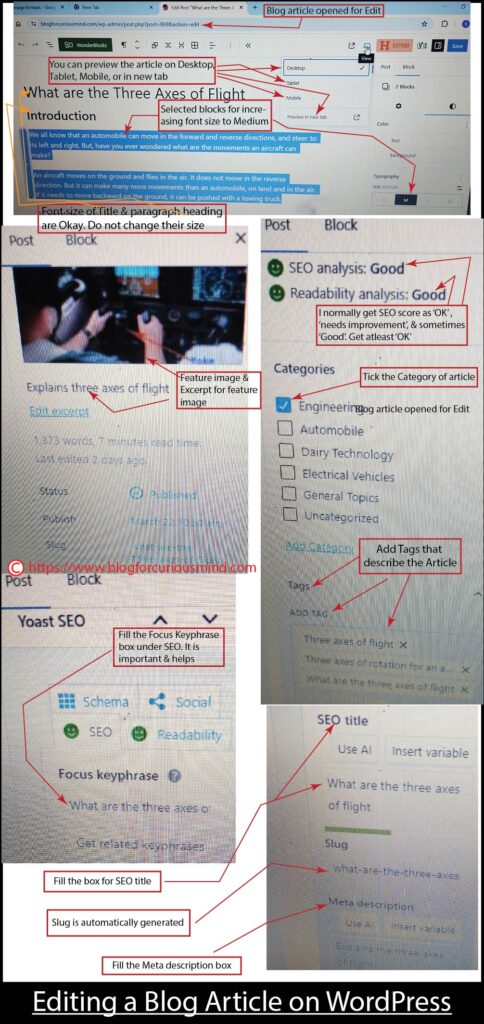
Category of the article
Your blog may have more than one category of articles. My blog has five categories General Topics, Automobile, Dairy Technology, Electrical Vehicles, and Engineering. I always tick the category of the article before publishing it.
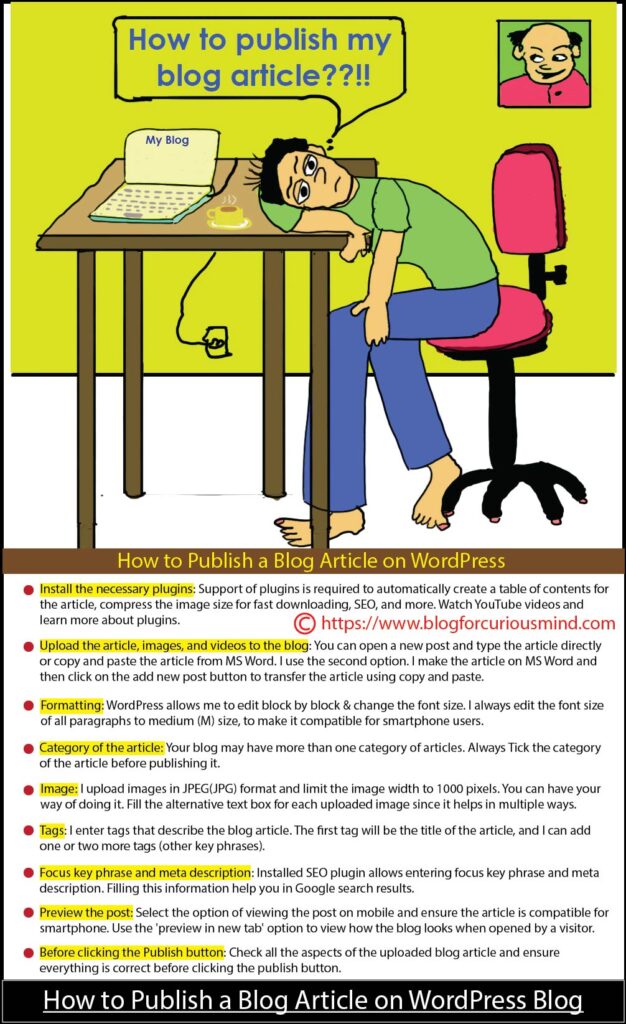
Image/Illustration
I upload images in JPEG(JPG) format and limit the image width to 1000 pixels. I was uploading large images in PNG format earlier. I found JPEG images under 1000 pixels open fast. You can have your way of doing it.
I always fill the alternative text box for each uploaded image with a brief one-sentence explanation of the image’s purpose. You may do it since it helps in multiple ways.
Tags
I enter tags that describe the blog article. The first tag will be the title of the article, and I can add one or two more tags (other key phrases).
Focus key phrase and meta description.
The SEO plugin installed by me allows entering a focus key phrase and meta description. I fill up these boxes. The key phrase is normally the title of the article, and the meta description explains what the reader can expect in the article. Filling in this information helps you in Google search results.
You can view relevant YouTube videos to learn more about keywords and meta descriptions.
Preview the post
I always select the option of viewing the post on mobile and ensure the blog article is compatible for viewing on a smartphone. I use the ‘preview in new tab’ option to view how the blog looks when opened by a visitor.
Before clicking the Publish button
I check all the aspects of the uploaded blog article and ensure everything is correct before clicking the publish button. I pray to God, wish myself good luck, and click the publish button.
You may view this and this (Hindi) YouTube videos on how to publish a blog article.
You may read the article ‘How to Write a Blog Article for Beginners.’
You may take a tour of my blog, blogforcuriousmind
Conclusion
We have discussed how to publish a blog article on WordPress in the preceding paragraphs. In my view, publishing a blog is an important stage and should be given utmost importance. Because mistakes made during publishing a post can bring down the performance of an otherwise excellent article
Hope this article was helpful to you. Suggestions and edits with supporting data are welcome.